- Home
- Solutions
ELITE INTEGRATION
We are experts in creating consistent security ecosystems across locations, consolidating stand-alone solutions, and avoiding disparities.
INDUSTRY SOLUTIONS
SECURITY SOLUTIONS
- Services
UNPARALLELED CUSTOMER SERVICE
We take customer care seriously — in fact, we are unparalleled about supporting you and supplying the solutions your business needs as soon as possible.
- Partners
- Company
Company
Rigility
Our portfolio of services is provided by a team of skilled and qualified experts, who have in-depth knowledge of security principles and processes, a comprehensive understanding of your vertical, experience in developing intricate projects, and adherence to Rigility’s core values of fanatical customer service and integrity.
Frequently Asked Questions About Commercial Security Camera Installation
Taner
December 25, 2023
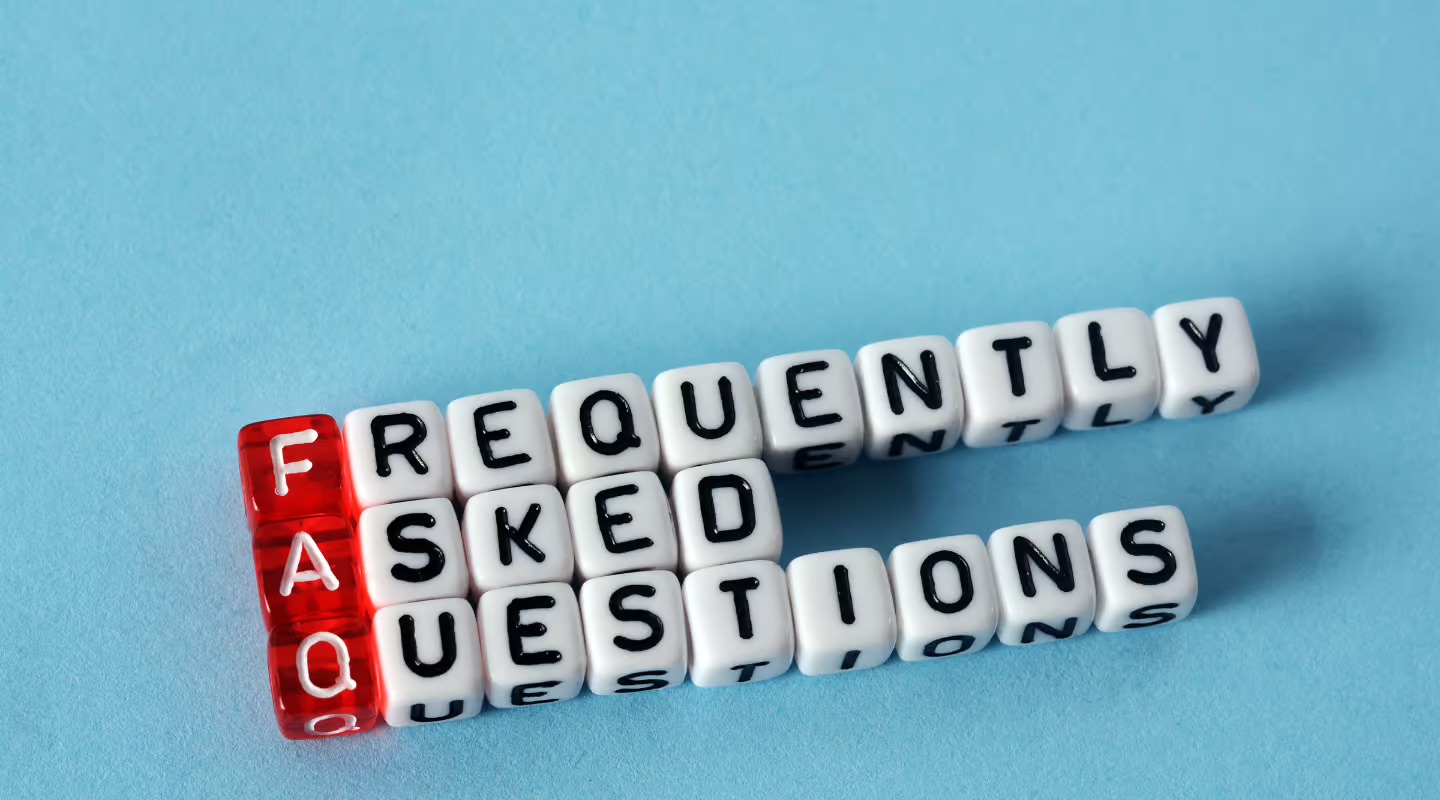
Fueling the Future of Innovation and Entrepreneurship
Truly, commercial surveillance cameras are effective in reducing crime. But for it to become optimal, it should be actively functioning all throughout its lifespan. And yes! It is very expensive to invest in surveillance cameras, especially in their maintenance. We know that maintenance is a never-ending process – you should be doing it regularly.
Maintenance helps you to improve the longevity of your camera systems. It will also avoid problems to arise in the future. Plus, it will unleash the full potential of your camera system at all times. You want those to happen, right? But you don’t have any idea how to start.
Don’t worry. We got you with this. In this article, we have outlined various best ways to maintain your commercial surveillance cameras. Just keep on reading!
Clean Camera Lenses
It is a very essential part of the maintenance to undergo lens cleaning because lenses capture the video footage. Keep it away from debris, dust, moisture, and other entities that might affect its video recording. Do it every month to keep it clean and clear. Also, put some repellant in it to avoid any animals coming near.
Also, through regularly cleaning the lenses. You will be able to identify if there are perpetrators near you. One reason is that you observed any blackout chemicals on the screen. Hence, one of the reasons why you should regularly clean your camera’s lens for maintenance
Inspect for Damages and Corrosion
Check for any potential damages like those on the connectors. Check for any chewed or corroded parts and replace those immediately to avoid further problems to arise. Inspect also for physical damages on the commercial surveillance camera housing. Check for any dents and scratches or blunts on the surface. If there is any presence of it, investigate the inner parts for potential damages and of course, replace those immediately.
Check for Obstructed Objects
Obstructed objects can be found near lenses like cobwebs, specks of dust, and manure that blots on the protective surfaces. Others can be lush greeneries near the camera that blocks the lens, therefore giving a limited span to record. Any items also or objects that block your camera’s lenses should be removed.
What you can do is prune and remove excess branches of the obstructed plant. Clean the protective surface and remove any obstructed object that limits the field of vision of your cameras
Clean Hardware Parts
Clean any inner parts of your commercial surveillance camera system if possible. We bet you can only clean those gadgets or paraphernalia in the control room. Pull off any debris or dust inside the video monitoring equipment. Prioritize cleaning the DVR and NVR because these are very important in video recording. Other parts should be regularly cleaned also.
Examine the Power Supply
It is better to check the power source and the power supply of your commercial security surveillance system. Check if it is appropriately connected to the socket directing to the power source. Check for any damages due to fluctuating electric flow caused by a blackout, brownout, and other factors that are detrimental to your power supplies.
You can use a voltmeter to check the number of volts in the power supply. This will help you in judging whether it provides optimal performance or not.
Do Cable Management
The most common reason for a faulty camera system is improper cable management. When a camera system was operated with broken and faulty cables, these cannot work properly but it does not mean it is unsolvable. It is still possible to get fixed by managing or organizing the cables well.
Create a cable management plan and organize the cables to avoid confusion during maintenance. During the maintenance, you can easily look for damages, tangled wires, and others then replace those immediately
Check Software and Network
Well, maintaining does not limit to outward parts and physical care only. Always check your software if it functions well or is it free from bugs. If there are any latest firmware updates, even on your phone, you should engage with that because previous bug problems are already addressed on the latest patch.
For the network, this is more of WiFi device maintenance but it is still essential for your commercial surveillance camera maintenance. Check if the internet speed runs well or not. If not, then seek help from your internet service provider.
Well, here are the best tips we have collated after a series of investigations and personal experiences based on our profession. However, put in mind that what works for the majority might not work for the entire remaining population. If you have any questions, do not hesitate to contact us directly.
